Close Airtel Payment Bank Account – Closing your Airtel Payment Bank account can be an important decision, and we want to assure you that we are here to help make the process as smooth and stress-free as possible. Our step-by-step guide provides all the information you need. We’ve included frequently asked questions to ensure your account closing process is hassle-free. If you still have any queries or problems. Please don’t hesitate to reach out to call at 400, 8800688006 or Email At: wecare@airtelbank.com.
So here is the step-by-step online process:
Table of Contents
Steps to Close Your Airtel Payment Bank Account from their website:
Step 1: Visit the Official Airtel Payment Bank Website

To get started, open your web browser and visit the official Airtel Payment Bank website at https://www.airtel.in/bank/
Step 2: Log in to Your Account
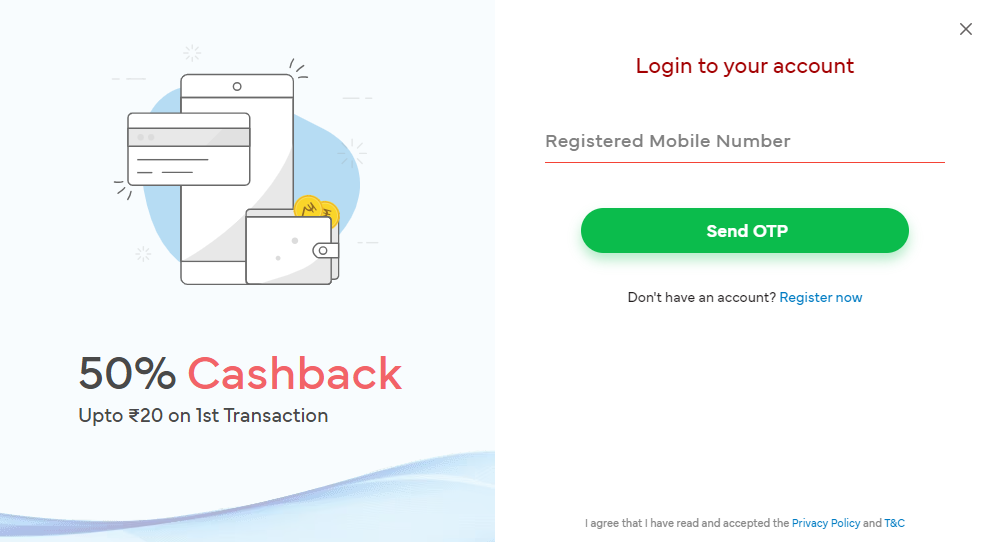
Log in to your Airtel Payment Bank account using your registered mobile number and PIN.
Step 3: Access the ‘Account Closure’ Section
Navigate to the ‘Account Closure’ section on the website. It is usually located under the ‘Settings’ or ‘Profile’ menu.
Step 4: Fill out the Account Closure Request Form

Simply fill out the Airtel payment bank account closure request form with the necessary details, including your account number and reasons for closure. Please make sure to provide accurate information to avoid any delays in the process.
Step 5: Submit the Closure Request
Once you have completed the form, review the information and submit the closure request. Make sure to double-check all the details before your final submission.
You May Also Read: How to Delete Phonepe History?
Conclusion:
Closing your Airtel Payment Bank account can be a simple process if you follow the steps outlined above. Remember to provide accurate information and clear any pending transactions before initiating the closure request. In case you face any issues or require further assistance, reach out to Airtel Payment Bank’s customer support for guidance. Call at 400, 8800688006 or Email At: wecare@airtelbank.com.
You May Also Read: How to Delete Digilocker Account?
FAQs: Close Airtel Payment Bank Account
Q: Can I close my Airtel Payment Bank Account through the mobile app?
Answer: No, currently, Airtel Payment Bank does not provide the option to close your account using the mobile app. You will need to follow the official website’s closure process mentioned earlier.
Q: How long does it take to close an Airtel Payment Bank Account?
Answer: Once you have submitted the account closure request. It usually takes around 7-10 business working days for your account to be successfully closed. However, it may vary depending on the processing time and pending transactions.
Q: Is there any fee for closing an Airtel Payment Bank Account?
Answer: No, Airtel Payment Bank does not charge any fees for closing your account. The closure process is free of cost.
Q: Can I close my Airtel Payment Bank account if there are pending transactions?
Answer: It is recommended to clear any pending transactions or transfer the remaining balance to another account before initiating the closure process. However, if there are any pending transactions, they will be settled before the account is closed.
Q: What happens to my funds after I close my Airtel Payment Bank Account?
Answer: When you close your Airtel Payment Bank account, any remaining balance will be transferred to your linked mobile number or bank account provided during the closure request. Make sure to update your account details accurately to receive your funds.
