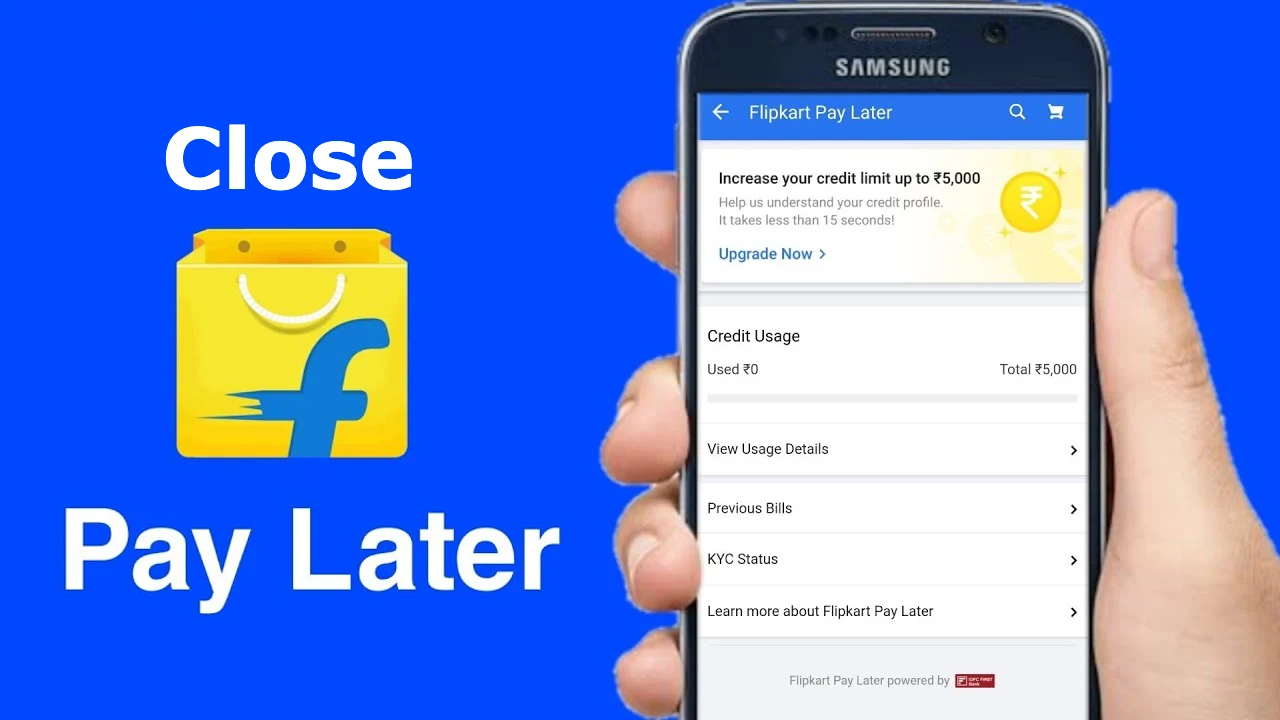Flipkart Pay Later is a convenient feature that allows users to shop now and pay later. However, there might be situations where you’d like to close Flipkart Pay Later account. Whether you’re looking to switch to a different payment method or simply want to manage your accounts, this guide will walk you through the process of closing your Flipkart Pay Later account step by step.
Why Close Your Flipkart Pay Later Account?
While Flipkart Pay Later offers flexibility in making purchases and payments, there could be various reasons for wanting to close your account:
- Changing Payment Methods: If you’ve found a different payment method that suits your needs better, closing your Flipkart Pay Later account might be a logical step.
- Account Management: Simplifying your accounts by closing unused or redundant ones can help you maintain better control over your financial activities.
- Privacy and Security: If you’re concerned about the security of your financial information, closing an unused account can reduce potential risks.
Step-by-Step Guide to Close Flipkart Pay Later Account
Closing your Flipkart Pay Later account involves a few simple steps. Here’s how you can do it:
Step 1: Log into Your Flipkart Account
Start by logging into your Flipkart account using your registered email address and password. Make sure you’re accessing the correct account that is linked to your Flipkart Pay Later.
Step 2: Access “My Account”
Once you’re logged in, navigate to the “My Account” section. You can usually find this option in the upper-right corner of the website or mobile app.
Step 3: Select “Flipkart Pay Later”
In the “My Account” section, locate and click on the “Flipkart Pay Later” option. This will take you to the Pay Later dashboard, where you can manage your account settings.
You May Also Read About: How to Unblock Bajaj Emi Card?
Step 4: Review Account Details
Before proceeding with the account closure, review your Flipkart Pay Later account details. Ensure that there are no pending payments or transactions that need to be addressed before closing the account.
Step 5: Initiate Closure Process
Within the Flipkart Pay Later dashboard, you should find an option to initiate the closure process. This option might be labeled as “Close Account” or something similar. Click on it to proceed.
Step 6: Confirm Your Decision
After clicking on the “Close Account” option, Flipkart will likely prompt you to confirm your decision. This is a crucial step, as account closures are usually irreversible. Double-check that you indeed want to close your Flipkart Pay Later account and proceed with the confirmation.
Step 7: Complete the Closure
Once you’ve confirmed your decision, Flipkart will guide you through the final steps of the closure process. This might involve verifying your identity or providing some additional information. Follow the instructions provided by Flipkart to successfully close your Flipkart Pay Later account.
Step 8: Verify Closure
After completing the closure process, you should receive a confirmation message or email from Flipkart stating that your Flipkart Pay Later account has been closed. Keep this confirmation for your records.
Important Points to Consider
- Pending Dues: Make sure you clear any pending dues or outstanding payments associated with your Flipkart Pay Later account before initiating the closure process. Failure to do so could lead to complications.
- Account Deactivation: While your Flipkart Pay Later account will be closed, your main Flipkart account will remain active, allowing you to continue shopping on the platform using other payment methods.
- Customer Support: If you encounter any difficulties while trying to close your Flipkart Pay Later account, don’t hesitate to reach out to Flipkart’s customer support for assistance.
Conclusion
Closing your Flipkart Pay Later account is a straightforward process that involves a few simple steps. Whether you’re looking to switch payment methods, manage your accounts, or enhance your financial security, this guide has provided you with the necessary steps to close your Flipkart Pay Later account successfully. Always ensure that you’ve cleared any pending dues before initiating the closure process, and keep the confirmation message for your records.
Certainly, here are 10 frequently asked questions (FAQs) regarding closing a Flipkart Pay Later account:
FAQ 1: Can I close my Flipkart Pay Later account if I have pending dues?
It’s advisable to clear any pending dues before closing your Flipkart Pay Later account. Outstanding payments could lead to complications during the closure process.
FAQ 2: Will closing my Flipkart Pay Later account affect my main Flipkart account?
No, closing your Flipkart Pay Later account will not impact your main Flipkart account. You can continue to use your main account to shop on the platform using other payment methods.
FAQ 3: How long does it take to close a Flipkart Pay Later account?
The closure process usually takes a few minutes to complete once you’ve initiated it. However, it’s recommended to follow any additional instructions provided by Flipkart for verification purposes.
FAQ 4: Can I reopen my closed Flipkart Pay Later account in the future?
As of my last knowledge update in September 2021, Flipkart’s policy on reopening closed accounts may vary. It’s best to contact Flipkart’s customer support for the most up-to-date information regarding account reactivation.
FAQ 5: Will I receive a confirmation when my Flipkart Pay Later account is closed?
Yes, once the closure process is successfully completed, Flipkart will typically send you a confirmation message or email stating that your Flipkart Pay Later account has been closed.
FAQ 6: Is there a fee for closing my Flipkart Pay Later account?
As of my last update, Flipkart did not charge a fee for closing a Pay Later account. However, policies can change, so it’s a good idea to check Flipkart’s official website or contact customer support for any recent updates.
FAQ 7: Can I transfer my pending dues to another payment method before closing my Pay Later account?
Typically, you cannot transfer pending dues from Flipkart Pay Later to another payment method. Clear any dues associated with your Pay Later account before proceeding with the closure.
FAQ 8: What happens if I mistakenly close my Flipkart Pay Later account?
If you accidentally close your Flipkart Pay Later account, you should contact Flipkart’s customer support immediately for assistance. They might be able to guide you on potential solutions.
FAQ 9: Will closing my Flipkart Pay Later account affect my credit score?
As of my last update, closing a Flipkart Pay Later account is unlikely to directly impact your credit score. However, if you have concerns about credit reporting, it’s a good idea to reach out to Flipkart’s customer support for clarification.
FAQ 10: Can I close my Flipkart Pay Later account using the mobile app?
Yes, you can initiate the closure process for your Flipkart Pay Later account through the Flipkart mobile app as well. The steps are usually similar to those outlined in this guide for the website version.
Remember that policies and procedures can change over time, so it’s recommended to refer to Flipkart’s official resources or contact their customer support for the most accurate and up-to-date information regarding closing a Flipkart Pay Later account.